Now updated for XP12.09 with Auto-Save settings!
This script is enhancing the X-Plane 12 visual experience and provides a set of options which are carrefuly selected and adjusted for their direct and visible changes. The main goal is to achieve a more realistic rendition inside and out, while at the same time trying to correct some of the most glaring limitations of X-Plane 12 rendering engine. This script is only modifying a few datarefs at runtime in order to improve, among other things, the following: exposure, tone mapping, white balance, sky, atmosphere, volumetric clouds and night lighting.
The script also handles mettering and auto-exposure in order to try reaching a better balance between brights and darks when in-cockpit, to get closer to the sunny 16 rule when outside, to maintain a consistent level of exposure whether zooming the view, or to maintain a natural change of exposure when looking from darker to brighter places.
Note: The script requires XP12 v12.06+ and only changes private art datarefs. These datarefs are subject to change between versions and are meant primarily for the sole use of LR. This script might therefore not work entirely as expected with future XP12 versions.
Installation
1) Download and install the latest FlyWithLua
2) Copy the lua script to the FlyWithLua scripts folder:
XP12\Resources\plugins\FlyWithLua\Scripts\rxp-xp12-enhancer.lua
Configuration
The script offers a settings window which can show up automatically when the script loads, otherwise in using either this menu or command:
Menu: FlyWithLua > FlyWithLua Macros > RealityXP X-Plane 12 Enhancer...
Command: 'RXP/Utility/Enhancer/toggle_window'
Extras
This mod also includes a set of XP12 loader background images shot in 4K.
This mod is released under the MIT license.
Special thanks to Q8Pilot for his review.
Special thanks to Furax84 for his review in French (with before/after comparisons)
Reviews and Showcases
How to Fix Dark Cockpits and Overexposed Sky in X-Plane 12 by X-Crafts
How to Fix the Dark Cockpit in X-Plane 12 | RXP XP12 Enhancer (video)
X-Plane 12 FlyJSim Q4XP KHVN — Night Flight with RXP XP12 Enhancement (video)
IXEG 737 | LIMF - LIEE | X-Plane 12 Time-lapse | RXP XP12 Enhancer (video)
XPD: No more Dark Cockpits in XP12 (video)
[ Tuto X-Plane 12 ] Améliorez la lumière avec RXP XP12 Enhancer (video)
KFXE-MMUN landing AKD G550 XP12
Please make sure to read additional informations in the included readme.txt
Note: screenshots hosted on x-plane.to may appear darker. They're all included in the add-on package for off-line review.



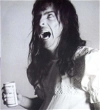







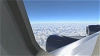












 |
| 
lazuward
This addon just blows my mind. Once you try this, you'll never be able to fly without it. Kudos to the author for such brilliant work!
westflyer
Basically a good tool. Does anyone use XP Enhancer 1.9.3 with traffic global and / or XPlilot ?
Since I have never had any problems so far, I suspect that XP enhancer 1.9.3 is somehow causing problems for me due to traffic. Doesn't sound logical, but I can't explain it any other way: I have only reinstalled xp enhancer in the last week. My FPS is always 50 (I have even limited it). I don't use addon sceneries, only Autoortho. The following problems are new for me.
If I have activated global traffic with traffic or Xpilot, XP freezes 12 times, sometimes 20 seconds, sometimes 2 minutes, at the appproach, on the open "road".
Then, I have deactivated global traffic in the plugins. No problems. Same situation , no traffic global, but with xpilot, again it freezes irregularly. This Maybe 2-3 times in 30 minutes. Traffic global activated, freezes again. I set the traffic to zero, no problems Does anyone know this or is there a solution. I actually only use XP 12 enhancer because of the darker cockpits and especially with ZIBO. Otherwise I used xvision. However, I have deactivated this at first to prevent conflicts here too.
westflyer 1 month(s) ago
ok. now have the same Problem without Enhancer and vatsim. There must be another problem.
jcmic6
Congratulations for this great tool.
I would have a suggestion if I may :
I find anti aliasing parameter (MSAA+FXAA) very effective.
So, in a future version, could you provide this parameter in the rxp-xp12-enhancer.ini file so that one could initialize it to true once for all if desired please?
CptLucky 1 month(s) ago
Hi, thank you for your kind words! I believe the latest 1.9.4 is offering exactly what you're looking for!
alexcolka
This is a wonderful script, many thanks! I have a question: Is there a way for reducing the glass reflection of the yellow lines of the tarmac with the script on? I can't paste here screenshots for showing what I mean. I'm using v1.9.3.
CptLucky 2 month(s) ago
Hi, I'd guess you're talking about reflections of the ground that are showing up on the cockpit windows? If so, this is an unfortunate side-effect of the "Enhance Global Illumination" technique and until XP12.1 there is not much workaround but to disable the feature. You'll still get better than default cockpit illumination without, but not as bright as with it.
hectopascall
great
SilverLion
Version 1.9.3 is working without problems. Thanks
SilverLion
Whenever using the version 1.9.2 instead of 1.9.1 it doesn't work, stopping lua. The log file says:
*** Lua stack ***
Number of elements: 1
Element no. 1 is: ...sources/plugins/FlyWithLua/Scripts/rxp-xp12-enhancer.lua:625: Error loading file :C:\Simulation/X-Plane 12/Resources/plugins/FlyWithLua/Scripts/rxp-xp12-enhancer.ini
...
There is no such ini-file (as well as when using 1.9.1)
CptLucky 2 month(s) ago
Hi, thank you for the notice and details. There is indeed an omission in the script/distrib. A new update is coming in a few to solve this!
CptLucky 2 month(s) ago
Update 1.9.3 fixes this issue!
lazuward
This addon just blows my mind. Once you try this, you'll never be able to fly without it. Kudos to the author for such brilliant work!
alex_052
Hello, amazing script downloaded it from day one! The latest update seems to have a problem, whenever i load the sim i get a message that lua is not able to run it. I havent changed anything inside the script and i have downloaded it two times just in case. Can you please check it?
CptLucky 2 month(s) ago
Hi, is this the exact message? In any case, I'd suggest you enable the FWL "debug" mode, then reload all scripts, and once the error message shows up, use the FWL menu to save the debug log to file. This should contain more information about this issue, with eventually the script line of code causing the problem if any.
alex_052 2 month(s) ago
I was getting a line 625:Error loading file when Xplane started. I reloaded all the scripts and the menu poped up just like in the older versions. I missed the part where i should reload the scripts so everything works fine now. Thank you for the script, have a nice day.
jpverbeke
Hi,
I get a very blueisch taint in the cockpit whe using RXP XP12 Enhancer, can this be corrected ?
CptLucky 2 month(s) ago
Hi, when flying at a higher altitude with clear sky, it is possible it gets a little bit bluer, this is an unfortunate (though managed to some extent) side effect of "bending" the limitations of XP12 rendering code. Nevertheless, this can also be exacerbated if the cube map is not updated properly, which unfortunately XP12 is also suffering from. The script is offering the "Auto Update IBL" setting in order to forcefully ensure XP12 is updating the cube map from which it renders/tint the lighting, though this option might induce from light to moderate fps hit depending on your hardware and the complexity of the environment you're flying into.
jpverbeke 2 month(s) ago
Thanks for your quick reply.
The thing is that when I set the Auto-Update IBL option and then reload Flywithlua files the deep bluish color only appears after 2sec. And it is mainly the middle grays like the cockpit,cabin and outside shadows that are affected affected....I saw youtube videos with Reality XP X-Plane 12 Enhancer enabled but not showing these deep bluish taint. I could send you a picture showing that but I see here no possibilty to attach it with this messgae
CptLucky 2 month(s) ago
If the effect is too strong visually, you could opt to disable the "Enhance Global Illumination" setting. The script will enhance visuals better than default still, although not as much as with GI, but without these side effects.
jpverbeke 2 month(s) ago
Indeed, that's what I already got figuring out...with GI unchecked bluisch taint is gone but cockpit is quiet dark...some way to adjust this would be perfect...
phprok
Error
404 File not found
CptLucky 2 month(s) ago
Hi, unfortunately all attempts to upload a file end up with a 404 error on x-plane.to servers. I've open a support ticket yesterday.
CptLucky 2 month(s) ago
Hi, it looks like the server is back online!
CharlyZuluPilot
404 File not found??
CptLucky 2 month(s) ago
Hi, it looks like the server is back online!
quietriot831
this is a perfect solution for XP12!! Amaazing!!
florincoter
Many thanks! Wonderful.
ansarias
For some reason, this script goes straight into the quarantine folder. I followed the install instructions so not sure why.
CptLucky 2 month(s) ago
Hi, I have no idea why, but FlyWithLua documentation details a procedure to find out.
If you are having trouble with a script being put into the "Scripts (Quarantine)" folder and you can’t find the reason follow this procedure to help:
Lua will stop and also create a FlyWithLua_Debug.txt file that hopefully you can now see your issue in the Dev Console.
HogHead
I've used previous versions last summer and loved it. Then tried some other visual mods. Coming back to this latest version, whenever I load the script my Xplane goes very overexposed. Any idea what's going on with it?
CptLucky 2 month(s) ago
Hi, did you by any chance activate "night vision" ? (SHIFT+N)
HogHead 2 month(s) ago
Nope, no night vision here. Here's a video capture I made of what I'm seeing. https://www.youtube.com/watch?v=K952AOiQcAA
CptLucky 2 month(s) ago
Thank you for the video, this is helping. It seems to me the script is not applying some of the changes (as seen by the bigger light at night which shouldn't look like the default). I'd suggest you first try the latest (v1.9.1 updated a couple days ago) because it changes the way it is handling datarefs in order to workaround a strong limitation in the way FWL is handling datarefs (they are not local to the script and can collide with other scripts). This should prevent any possible conflicts with other scripts (hoping). Then I'd suggest you follow the "debugging" procedure which I've posted above. It is the procedure which is explained in the FWL Manual and should help finding out what this issue could be (if related to FWL). Last but not least, I'd try without any other plugins in order to cross check whether one of these is a source of conflict.
HogHead 2 month(s) ago
Thank you for all your hard work and responses to us in these comments. Not sure what did the trick, but upgrading to v1.9.1 I think fixed it for me.
Majela.Alves
What else can I say about this addon other than that it is Excellent !!
My most sincere congratulations to the developer and thanks a lot for sharing it with us !!
Patrico16
Wow game changer indeed! It’s amazing that you can manage to not let the menu pop up and by tweaking to your liking by default rather than doing it prior to every flight.
TinkerNZ
Thank you for this excellent script which indeed makes great improvements to my XP12 experience.
Just one issue encountered with when I set "auto_show_wnd = false ," in order to stop the window showing automatically, it causes my XP12 to display just a full white screen. As soon as I change the setting back to 'true' everything works just fine, but of course I have to close the script window manually.
Any thoughts what might be causing this?
Cheers
TinkerNZ
CptLucky 3 month(s) ago
Hi, thank you for your kind words! I'll investigate and hope I can repro, then fix in a future update.
CptLucky 3 month(s) ago
I've cross-checked and I can't repro. Could it be you're using other scripts and this is interfering?
PS: there could be incompatibility issues when using other scripts that are trying to also write same datarefs. This is a FWL limitations only. I've a pending update that cures this issue and which might cure the issue you are reporting eventually.
TinkerNZ 3 month(s) ago
Thanks for checking and yes I am running other scripts, however these do not conflict with yours when the window shows automatically. Only when the entry is set to 'false' the issue happens. I would have thought in both cases the script runs, just when the menu is not shown this display issue happens. Weird??
Jaro001
Just one more addon everyone will really need and love. For me it escpecially caused to get a real pleasure of flying Thranda's Daher Kodiak, which PFD/MFD panel looked terrible while looking down the cockpit. But all of planes look now much better. Thank you very much!
johnbla
Great plug in but unfortately it clashes with another plug in called ITC Lights which I prefer as I can increase airport lights brightness with it.
CptLucky 3 month(s) ago
Hi, it appears this is a FlyWithLua limitation. In short, it prevents two scripts from registering a write dataref twice... even if only one will be actually writing the dataref at run time. I'll certainly raise the issue to the developer but in the meantime you can abuse FWL and workaround the issue in manually editing the rxp-xp12-enhancer.lua script:
Add a ", -1" at then end of line 550 like this:
if XPLMFindDataRef(name) ~= nil then dataref(var, name, writable and "writable" or "readonly", -1) end